It has never been explained why most typists care about their typing speed more than their typing accuracy. They are very proud of their fast typing, and always compare this with others. By contraries, they are always careless about their typing accuracy until they compose a letter full of typing mistakes. Of course, you are maybe one of the typists.
The principal benefit of touch typing, not just for you, for every typist, is that data input via a keyboard no longer requires conscious thought. While copying a text from a source text, it is no longer necessary for you to divide your attention between the source, screen and keyboard. While composing an article or novel, it is no longer necessary for you to interrupt your thought to scan the keyboard, or correct a typing mistake.
So while learning to touch type, you at first will almost always look at a perceptible increase in typing speed it is just one factor contributing to a marked increase in productivity. Another one factor is the typing accuracy it is key for you to learn to type well. Then when you take the typing speed test, do not only look at your speed, but also look at the number of your mistakes and concentrate on reducing your mistakes in future tests rather than increasing your typing speed. The end result will be increased productivity. Typing accuracy is important, so make sure that you don't sacrifice typing accuracy to typing speed.
These are attainable benefits resulting from constant practice. You have to begin with taking the basic practice, and end in taking the advanced practice as well. For the constant practice, you gradually are attracted by the increased typing speed and typing accuracy. Meanwhile, you may make mistakes for typing the wrong keys, or looking at the keyboard. But finally you don't need to pay your attention between the keyboard and screen as an untrained typist would but can turn their full attention to the keyboard and screen, making sure that their typing are correct.
You can type well now, but you wonder how many words per minute you are able to type, and your typing accuracy is good enough. Then, you may take typing test to test your typing speed and typing accuracy for knowing your improvement. A typing program, GS Typing Tutor, offers typing test for you to test your typing speed and typing accuracy. In the program, you could choose articles, jokes or original copy to test your net speed, gross speed, current speed, accuracy, gross hits and error hits per minute. Of course, after finishing your typing test, you can know how fast you type, and whether your typing accuracy is good enough. If you are not satisfied with your typing speed and typing accuracy, then take more practice until you make progress.
The following instruction is to help you how to use GS Typing Tutor to test your typing speed and accuracy.
Step 1: Go into the main screen of GS Typing Tutor, and choose Typing Test.

Step 2: There are three options, Articles, Jokes and Original Copy. Choose any one you like, and click GO to begin your typing test.
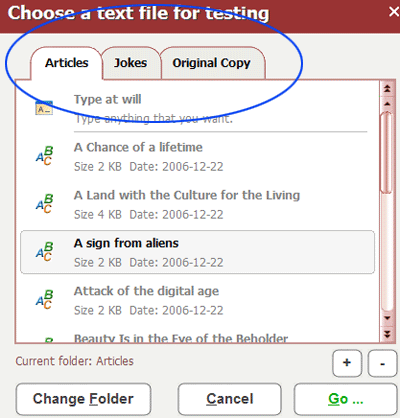
here, you can view your net speed, gross speed, current speed, accuracy, gross hits and error hits per minute.
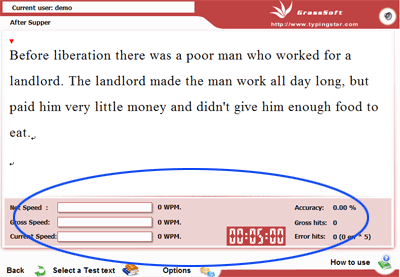
Original Copy is an especial text. If you choose it, that means you must copy a source text into your PC and save it first. Then when you want to test your typing speed and typing accuracy with the source text later, you could point at the symbol + to choose the source text you save before, and click GO to test your typing skill while only looking at the source text placed on the desk.
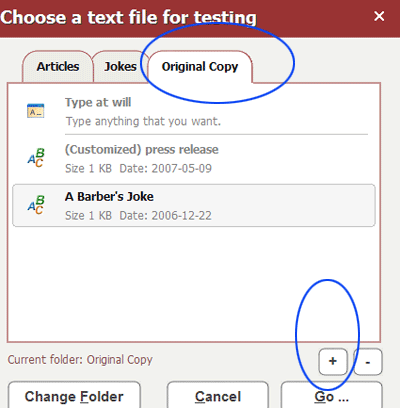
Know well you typing speed and typing accuracy, take typing test at http://www.typingstar.com
